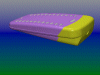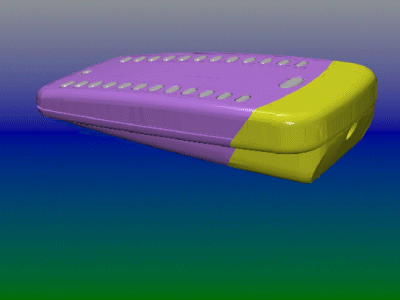Introducing TimeTracker II™ An all new version of the TimeTracker portable handset is currently under development together with a new version of the associated Windows PC software. These new versions build on the successful features of the original TimeTracker (simplicity, ease of use, low cost) and add a variety of improvements that have been requested by existing users or potential customers. An outline specification for the new hardware and software is given below.
Physical Specification
Weight: 100g.
Dimensions: Length 125mm, Width 70mm, Depth 23mm.
Materials: Three part ABS plastic case, rubber buttons with LED indicators visible through buttons.
Colours: to be determined.
Technical Specification
Battery powered: two AA (Mn1500) cells.
Estimated battery life: < 6 months using Alkaline cells.
Single strip low tack activity labels.
24 labelled activity buttons in two rows of 12 plus 2 special function buttons.
Optional built in contact barcode scanner (Welch Allyn) capable of reading all standard barcode formats.
Built in real time clock Memory capacity: > 40,000 records.
Non volatile memory: data security when batteries removed.
Reminder beeper/key click.
Connection to PC for downloading and programming via link cable (RS232).
Functional Specification
Button press and bar code scans cause record to be made in handset memory containing time of press/scan (YYYY:MM:DD, HH:MM:SS) and button identity or bar code number.
When button pressed, LED illuminates the pressed button to give visual indication and beeper gives key click.
When bar code scan, beeper clicks on good scan, and check digits are shown by flashing buttons (0 to 9) to enable verification of correct bar code.
Lockable key pad using 4 digit PIN Bar code activation of handset (i.e. Handset only operates if appropriate bar code is first scanned).
Programmable reminder beeper at variable intervals.
PC Software Specification
Fully networked version (PC Network) i.e. database held on server and downloading, programming and viewing/reporting on any PC connected to server on network.
32 bit application (Windows 95, 98, 2000 and NT).
Developed using Visual Basic Version 6.
Data held in MS 97 Access format database.
Will use code 128 (extended code 39) barcode format for printing software generated barcodes.
Active X control available to enable software developers/system integrators to integrate TT hardware into other systems.
Example Applications
There are a wide range of potential applications for the system and some examples are shown below :
Personal Time Recording: Individuals are given a handset which they use to record their own time by either pressing buttons or scanning bar codes (or both) allocated to activities/clients at the time they start that activity (e.g. Lawyers, Accountants etc.).
Group Time Recording/Portable Time and Attendance: A supervisor is given the handset which is used to clock on other members of staff by scanning a bar code allocated to them (either from a card given to the staff members, or from a list held by the supervisor). Buttons on handset (or a further bar code scan) can be used to identify the task/function for the staff member or any other relevant information.
Cost Allocation/Job Costing in Manufacturing: Individuals are given a handset which they use to log onto a specific job by scanning bar code on job card. Button press or further bar code scans can be used to identify activity or attach other relevant information (test results, parts used etc.).
Off Site Service staff: Where staff are providing a service to clients at a client site (e.g. service engineers, home helps etc), and need to record time at site/client. Each staff member is given handset and the client/location has a barcode which is scanned by the staff member to log their arrival. If equipment is being serviced/maintained, then equipment can be bar-coded to enable identification by scanning with the handset. Button press or further bar code scans can be used to identify activity or attach other relevant information (test results, faults, parts used etc.).
For further information on Time Tracker II™ contact our sales department at sales@ciops.com.au
We look forward to hearing from you.
The Computer Integration & Optimization Professionals
Copyright © 1998 CIOPS Australia Pty Ltd ACN 060 347 846